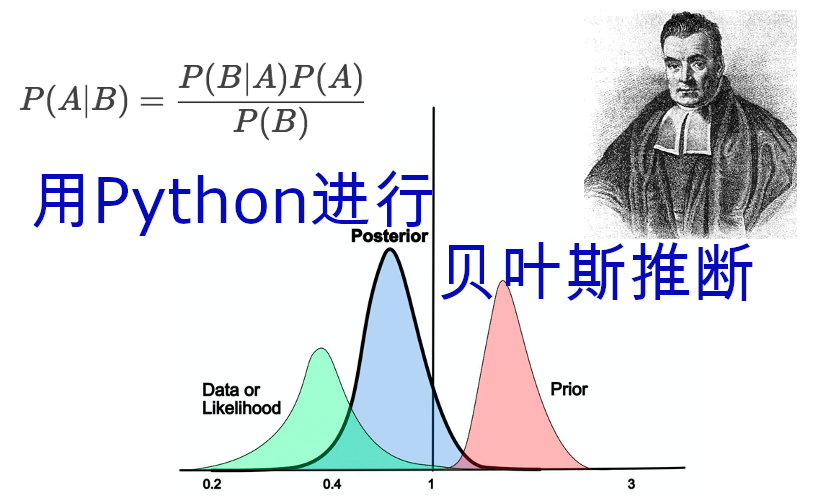模型二:2×3的多元线性回归模型:无交互#
模型一仅考虑了“Label”对模型的影响。然而,反应时间可能不仅受到标签的影响,还可能受到匹配水平(matching)的影响。因此,第二个研究问题是:“匹配条件是否会影响反应时间?”。
如果把“matching”条件加入到模型中,会不会让模型更好?我们来看看如何建立模型二:
哑变量编码规则#
模型二加入了新的自变量“Matching”(matching, non-matching),我们先不考虑两个自变量之间的交互作用,即“Label”和“Matching”是独立的影响因素。在新的模型中,“Label”是一个三水平因子(Self、Friend、Stranger),而“Matching”是一个二水平因子(matching、non-matching)。
Label(self,friend,stranger)
Matching(matching,non-matching)
模型设计与编码规则
Label(三水平因子):采用treatment编码,将self作为基线,生成两个对比列:
contrast1:friend vs self
contrast2:stranger vs self
Matching(二水平因子):采用treatment编码,将“matching”作为基线,生成一个对比列:
contrast3:matching vs non-matching
Label |
Matching |
截距(baseline) |
contrast1(friend vs self) |
contrast2(stranger vs self) |
contrast3(matching vs non-matching) |
|---|---|---|---|---|---|
self |
matching |
1 |
0 |
0 |
0 |
friend |
matching |
1 |
1 |
0 |
0 |
stranger |
matching |
1 |
0 |
1 |
0 |
self |
non-matching |
1 |
0 |
0 |
1 |
friend |
non-matching |
1 |
1 |
0 |
1 |
stranger |
non-matching |
1 |
0 |
1 |
1 |
在模型二中,两个分类自变量X(Label:Self, Friend, Stranger) 和 M(Matching:matching, nonmatching )的关系可以表示为:
通过Treatment 编码:
\(\beta_0\):表示基准条件(Self-matching)的均值
\(\beta_1\):Friend 条件相对于 Self 条件的均值差异(在 matching 条件下)
\(\beta_2\):Stranger 条件相对于 Self 条件的均值差异(在 matching 条件下)
\(\beta_3\):nonmatching 条件相对于 matching 条件的均值差异
在此基础上,我们需要对\(\beta_3\)设置先验分布:
完整模型设定:
- 需要注意:先验分布的单位是秒(s),因此数据集里的RT也需要用相同的单位!
模型拟合和推断#
我们可以通过 PyMC 构建该模型,并使用 MCMC 算法进行采样
# 转换分类变量为哑变量
X1 = (df['Label'] == 'Friend').astype(int)
X2 = (df['Label'] == 'Stranger').astype(int)
# Matching 条件的哑变量
Matching = (df['Matching'] == 'matching').astype(int)
import pymc as pm
with pm.Model() as model2:
# 先验分布
beta_0 = pm.Normal('beta_0', mu=5, sigma=2) # 截距
beta_1 = pm.Normal('beta_1', mu=0, sigma=1) # Friend 的主效应
beta_2 = pm.Normal('beta_2', mu=0, sigma=1) # Stranger 的主效应
beta_3 = pm.Normal('beta_3', mu=0, sigma=1) # Matching 的主效应
sigma = pm.Exponential('sigma', lam=0.3) # 误差项的标准差
# 线性模型
mu = beta_0 + beta_1 * X1 + beta_2 * X2 + beta_3 * Matching
# 观测数据的似然函数
likelihood = pm.Normal('Y_obs', mu=mu, sigma=sigma, observed=df['RT_sec'])
进行后验采样
接下来我们使用pm.sample()进行mcmc采样
with model2:
model2_trace = pm.sample(draws=5000, # 使用mcmc方法进行采样,draws为采样次数
tune=1000, # tune为调整采样策略的次数,可以决定这些结果是否要被保留
chains=4, # 链数
discard_tuned_samples=True, # tune的结果将在采样结束后被丢弃
random_seed=84735) # 后验采样
MCMC诊断和后验推断
我们可以使用az.summary函数来查看诊断和后验推断的摘要。
az.summary(model2_trace)
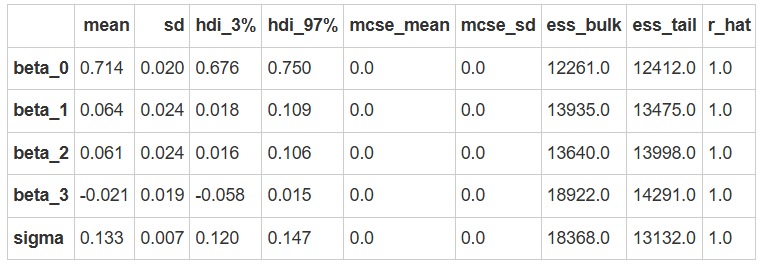
使用 ROPE+HDI 对参数进行检验,可以看到\(\beta_3\)非常接近0,表明该参数没有显著性。
# 定义 ROPE 区间,根据研究的需要指定实际等效范围
rope_interval = [-0.05, 0.05]
# 绘制后验分布,显示 HDI 和 ROPE
az.plot_posterior(
model2_trace,
var_names=["beta_1", "beta_2", "beta_3"],
hdi_prob=0.95,
rope=rope_interval,
figsize=(12, 3),
textsize=12
)
plt.show()
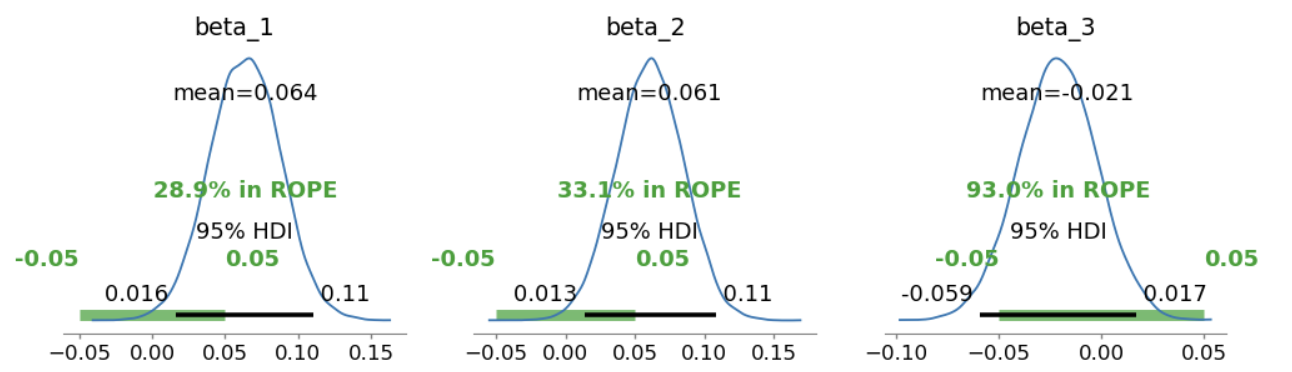
使用贝叶斯因子进行差异检验:
# 进行贝叶斯因子计算,需要采样先验分布
with model2:
model2_trace.extend(pm.sample_prior_predictive(5000, random_seed=84735) )
fig, axes = plt.subplots(1,3, figsize=(12, 3.5))
# 绘制贝叶斯因子图
# beta1
ax = axes[0]
az.plot_bf(model2_trace, var_name="beta_1", ref_val=0, ax=ax)
ax.set_xlim(-0.5, 0.5)
# beta2
ax = axes[1]
az.plot_bf(model2_trace, var_name="beta_2", ref_val=0, ax=ax)
ax.set_xlim(-0.5, 0.5)
# beta3
ax = axes[2]
az.plot_bf(model2_trace, var_name="beta_3", ref_val=0, ax=ax)
ax.set_xlim(-0.5, 0.5)
# 去除上框线和右框线
sns.despine()
plt.show()
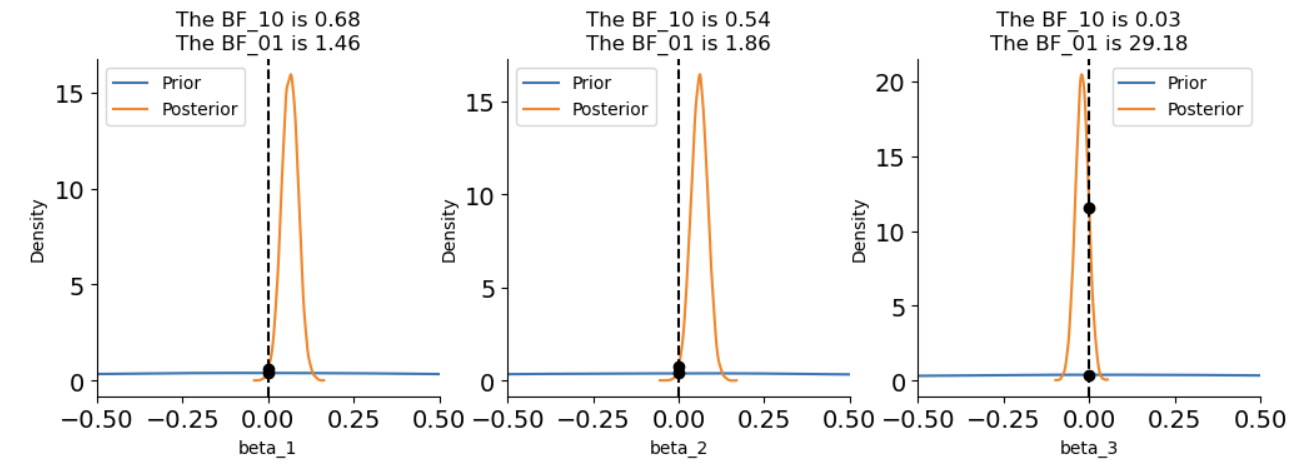
我们可以看到,\(\beta_3的BF_{01}\)接近30,表明有较强的证据说明不同匹配条件下Y的均值相同。
后验预测
最后,我们可以使用pm.sample_posterior_predictive函数来生成后验预测。
并通过az.plot_ppc函数来绘制后验预测的基本结果。
with model2:
model2_ppc = pm.sample_posterior_predictive(model2_trace, random_seed=84735)
az.plot_ppc(model2_ppc, num_pp_samples = 500)
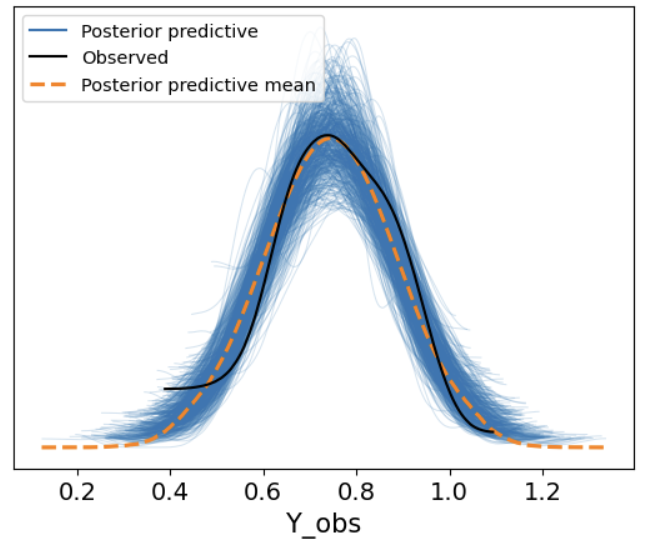
import xarray as xr
# 导入真实的自变量
X1 = xr.DataArray((df['Label'] == 'Friend').astype(int))
X2 = xr.DataArray((df['Label'] == 'Stranger').astype(int))
Matching = xr.DataArray((df['Matching'] == 'matching').astype(int))
model2_trace.posterior["y_model"] = model2_trace.posterior["beta_0"] + model2_trace.posterior["beta_1"] * X1 + model2_trace.posterior["beta_2"] * X2 + model2_trace.posterior["beta_3"] * Matching
df["model2_prediction"] = model2_trace.posterior.y_model.mean(dim=["chain","draw"]).values
fig, axes = plt.subplots(1, 2, figsize=(8, 4))
# 在第一个子图上绘制 Model 1 的预测结果
plot_prediction(df, predicted_y="model1_prediction", ax=axes[0])
axes[0].set_title("Model 1")
# 在第二个子图上绘制 Model 2 的预测结果
plot_prediction(df, predicted_y="model2_prediction", ax=axes[1])
axes[1].set_title("Model 2")
# 显示图形
sns.despine()
plt.tight_layout()
plt.show()
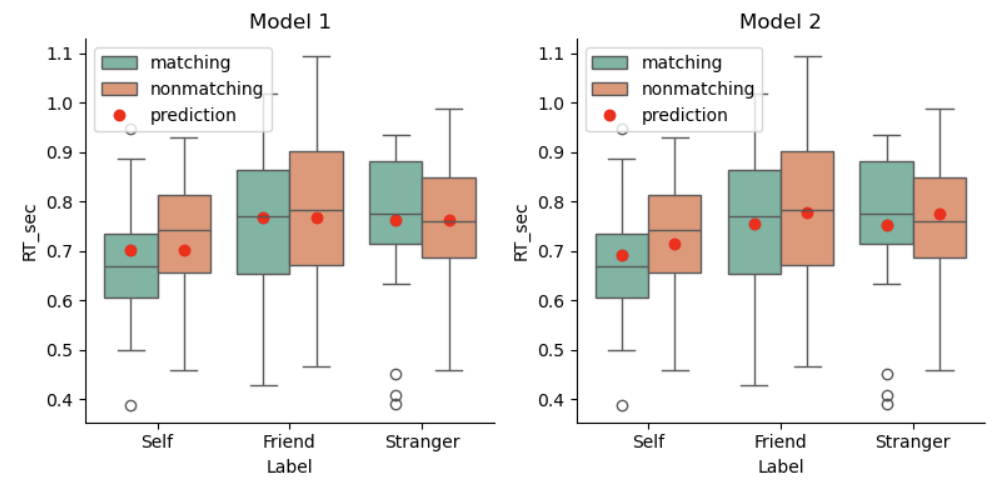
从模型预测结果来看:
模型1中,不同匹配条件下的反应时预测相同;但在模型2中,不同匹配条件下的反应时预测不同,说明匹配条件对反应时存在影响。
我们仔细观察模型1和模型2的自我条件,会发现Model2的预测值更贴合均值。但是总的来看,无论是模型1还是模型2,预测值与实际值的拟合程度仍然没有得到很好的提升。
这是因为没有考虑标签“Label”和匹配条件“Matching”的交互作用